Key Points
- OpenAI adds vertical tabs to ChatGPT Atlas, mirroring Arc’s sidebar design.
- Tabs can be resized, reordered, and managed from a left‑hand panel.
- Google can now be set as the default search engine within Atlas.
- Multiple tabs can be selected and dragged using Command or Shift.
- New users can import extensions during initial Atlas setup.
- Support for iCloud keychain passkeys enhances security.
- Downloads interface has been refined for smoother file handling.
- Atlas continues to show about 10 relevant web sources per query.
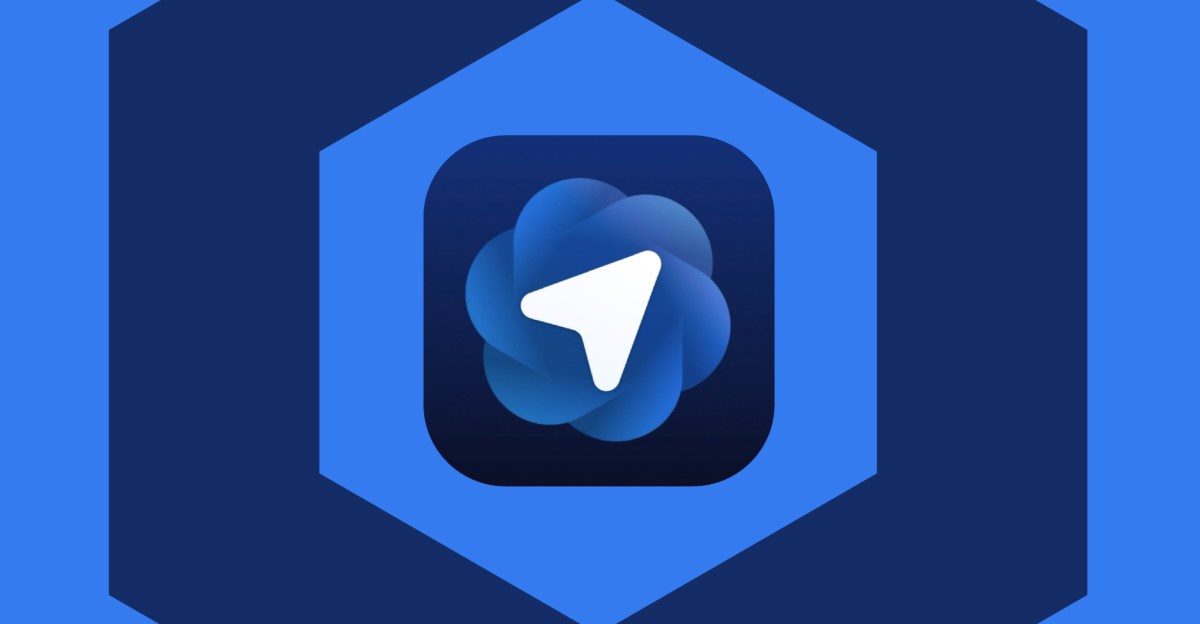
Vertical Tabs Bring a New Look to ChatGPT Atlas
OpenAI has rolled out a redesign of its ChatGPT Atlas browser that introduces vertical tabs positioned in a left‑hand sidebar. The new layout is reminiscent of the Arc browser, allowing users to resize the sidebar and reorder tabs directly within it. While the address bar stays at the top of the screen, the vertical tab view offers a different way to organize browsing sessions.
Enhanced Search and Default Engine Options
Alongside the visual overhaul, Atlas now lets users set Google as the default search engine. This change simplifies the search workflow, especially for users who prefer Google’s results while still benefiting from the AI‑driven suggestions that Atlas provides. The interface continues to display around 10 relevant sources found across the web, with a link to Google Search results in the top‑right corner.
Improved Tab Management and Extension Support
Tab handling has become more flexible. Users can select and drag multiple tabs by holding down Command or Shift while clicking, making bulk tab rearrangement faster. When downloading Atlas for the first time, users can import extensions from their existing browsers, though this feature is not yet available to existing Atlas users.
Additional Feature Updates
The update also brings a refined downloads interface and adds support for iCloud keychain passkeys, enhancing security and convenience for Apple ecosystem users. These tweaks complement the core functionality of ChatGPT Atlas, which lets users enter a URL or type a question that ChatGPT answers, while also surfacing related web sources.
Context Within the AI‑Powered Browsing Landscape
ChatGPT Atlas joins a growing group of AI‑enhanced browsing tools, such as Perplexity’s Comet and Google’s Gemini extension for Chrome. Launched on macOS last month, Atlas now offers a more customizable tab experience while maintaining its AI‑centric search capabilities.
Source: theverge.com
