Key Points
- Magic Media is Canva’s built‑in AI suite for generating images, videos, and text.
- Free plan provides 50 photo and 5 video generation credits, with no watermarks.
- AI does not train on user content, ensuring data privacy.
- Interface offers prompt entry, style presets, and reference‑image uploads.
- Generated assets are saved to the library for unlimited reuse without extra credits.
- Limited prompt precision may prompt users to upgrade to Canva Pro for more credits.
- Third‑party AI models can be accessed via Canva’s Apps menu.
- Creators are responsible for disclosing AI‑generated content.
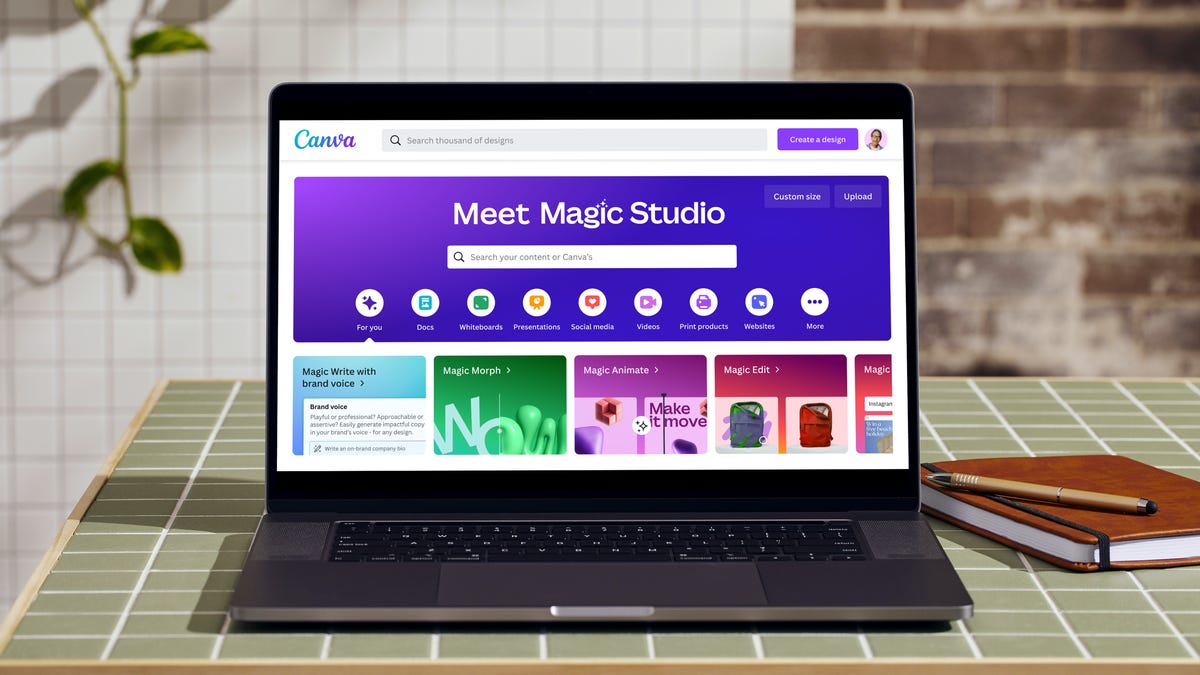
Introducing Magic Media: Canva’s Built‑In AI Engine
Canva has expanded its design platform with Magic Media, an AI suite that lets users create custom images, videos, and even text directly within the familiar Canva workspace. The feature is positioned as an accessible entry point for creators who may lack experience with more technical generative‑AI tools.
Ease of Access and Workflow Integration
Users can launch the AI functionality by clicking the “Canva AI” button located above the search bar on the homepage or by opening the left‑hand menu and selecting Magic Media within an existing project. Once opened, a simple prompt box invites users to describe the visual or video content they want. The interface also offers an “Inspire Me” button that generates random prompts for users seeking ideas.
Beyond Canva’s native model, the platform supports third‑party AI models via the Apps menu, enabling creators to choose alternatives such as ProfilePhoto or LogoGen without leaving the Canva environment.
Free Plan Credits and Cost Considerations
Canva’s free plan includes a generous allocation of lifetime credits: fifty photo generations and five video generations. Each batch of AI‑generated content deducts a credit, and the remaining balance is displayed at the bottom of the Magic Media panel. While the free tier suffices for occasional experimentation, users seeking higher volume or more sophisticated prompt handling may consider upgrading to Canva Pro for additional credits and features.
Creative Controls and Style Options
Magic Media offers several tools to refine output quality. Creators can upload reference images to guide the AI’s aesthetic, and they can select from preset artistic styles—including filmic, 3D, and anime—to match specific visual themes. These options help mitigate the tool’s reported limitations in strict prompt adherence, allowing users to steer results toward desired outcomes.
Asset Management and Reuse
Generated images are automatically saved to the user’s Canva library and the uploads tab, making them readily available across different projects. Importantly, once an asset resides in the library, it can be reused without consuming additional credits, enhancing the value of each generation.
Transparency and Watermark Policy
All AI‑generated images in Canva are delivered without watermarks, placing the responsibility on creators to disclose that the content was produced by AI. This aligns with broader industry calls for transparency around synthetic media.
Expert Endorsement
CNET’s generative‑media expert, who works directly with Magic Media, highlights the tool’s user‑friendliness and the peace of mind provided by its data‑privacy stance—Canva does not train its AI models on user‑uploaded content. The endorsement underscores the platform’s suitability for beginners and casual creators.
Conclusion
While Magic Media may not match the precision of more advanced AI generators, its integration into Canva’s design ecosystem, generous free‑plan credits, and suite of creative controls make it a compelling option for users looking to dip their toes into generative media without steep learning curves or significant costs.
Source: cnet.com
