Key Points
- iCloud Passkeys now enable password‑less logins in Atlas.
- Google can be set as the default search engine.
- Vertical tab layout replaces the previous horizontal design.
- Multi‑tab selection and Control + Tab cycling improve navigation.
- Updates aim to make Atlas feel more like a traditional browser.

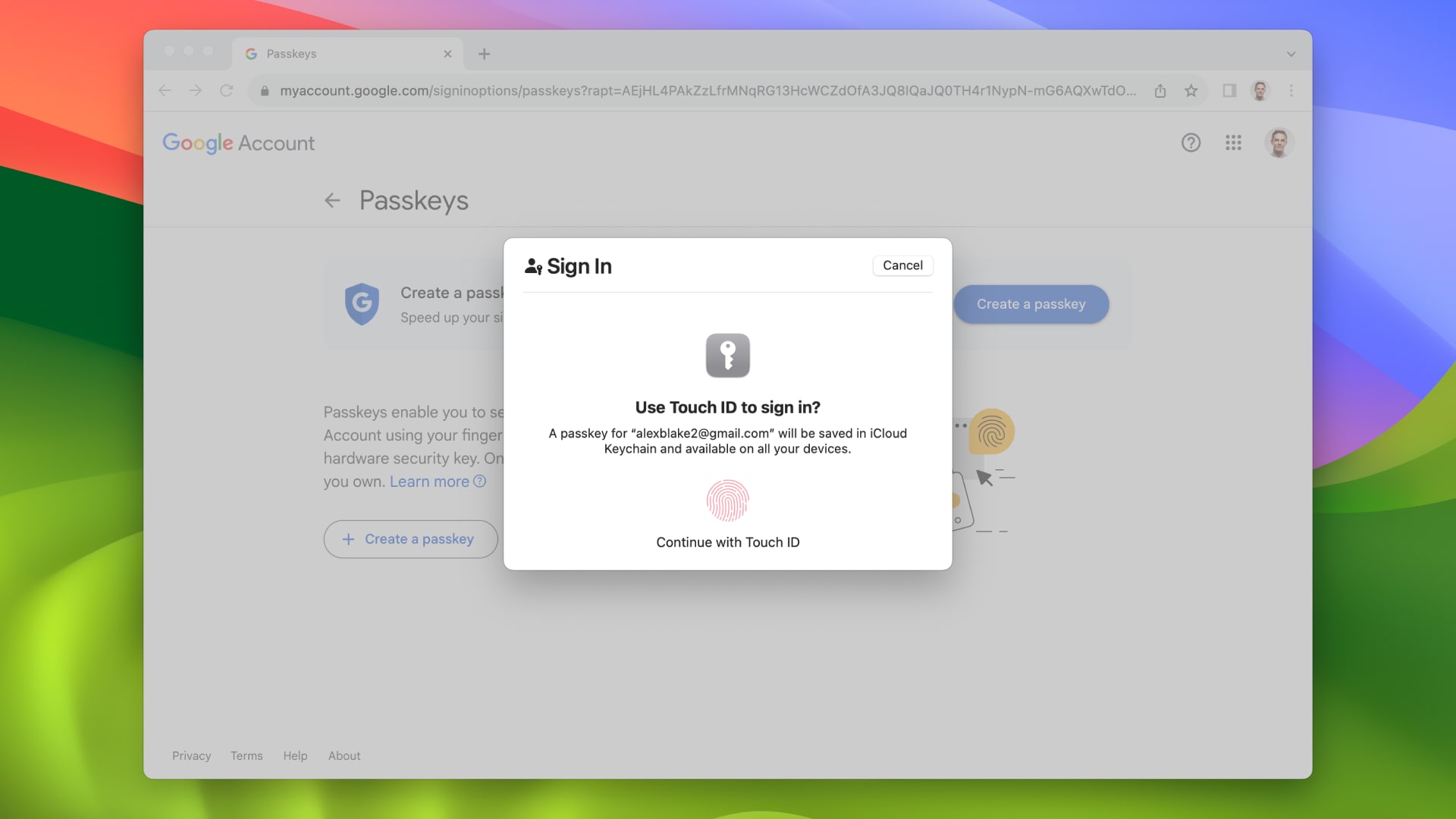
A Google account page where a passkey is being created. The user is being prompted to use their fingerprint to secure their account.
OpenAI Expands Atlas Functionality
OpenAI’s ChatGPT Atlas, the company’s AI‑powered browser, has received its first major update, introducing three key features designed to make the product feel more like a conventional web browser while retaining its AI strengths. The update arrives after early users noted gaps in everyday usability, such as limited password management options and a lack of familiar search tools.
Secure Logins with iCloud Passkeys
The most notable addition is support for iCloud Passkeys. This integration lets users log in to compatible websites using Apple’s secure keychain instead of traditional passwords. By leveraging iCloud Passkeys, Atlas reduces the friction of managing credentials and offers a level of trust that aligns with other modern browsers that already support similar password‑less authentication methods.
Google as the Default Search Engine
Another significant change is the option to set Google as the default search engine within Atlas. Previously, the browser nudged users toward AI‑generated queries or less familiar search options, which created a sense of isolation from the broader web. Allowing Google to serve as the primary search tool helps users transition to Atlas without having to relearn their search habits, smoothing the overall browsing experience.
Vertical Tabs and Enhanced Tab Management
The third feature overhaul focuses on tab organization. Atlas now offers a vertical tab layout, making it easier to navigate multiple open pages, especially for heavy research or multitasking scenarios. Users can also select multiple tabs simultaneously and use familiar keyboard shortcuts, such as Control + Tab, to cycle through tabs. This redesign brings Atlas’s tab handling closer to the standards set by browsers like Chrome and Edge.
Impact on User Experience
Collectively, these updates address the primary criticisms of the early Atlas experience: security concerns, search engine familiarity, and tab management. By adding iCloud Passkeys, the browser gains a trusted authentication method, reducing hesitation around storing personal data. The inclusion of Google as a default search engine removes a barrier for users accustomed to Google’s search capabilities, while the vertical tabs provide a more organized workspace for power users.
Looking Ahead
While the update marks a substantial step forward, some users still note that Atlas remains in its infancy, with additional platform support and feature refinements likely on the roadmap. Nonetheless, the new capabilities signal OpenAI’s commitment to evolving Atlas from a novelty into a viable daily‑use browser that blends AI assistance with conventional web tools.
Source: techradar.com
