Key Points
- Add 1‑800‑242‑8478 as a contact to start chatting with ChatGPT in WhatsApp.
- Link your ChatGPT account to sync conversations and unlock higher usage limits.
- Ask questions, get summaries, translate text, brainstorm, and receive coding help.
- Generate images from text prompts and analyze photos taken with WhatsApp’s camera.
- Customize chat settings, mute notifications, and lock the conversation for privacy.
- Free access ends on January 15, 2026 due to a policy change by Meta.
- After the free period, paid subscriptions are required to keep using the bot.

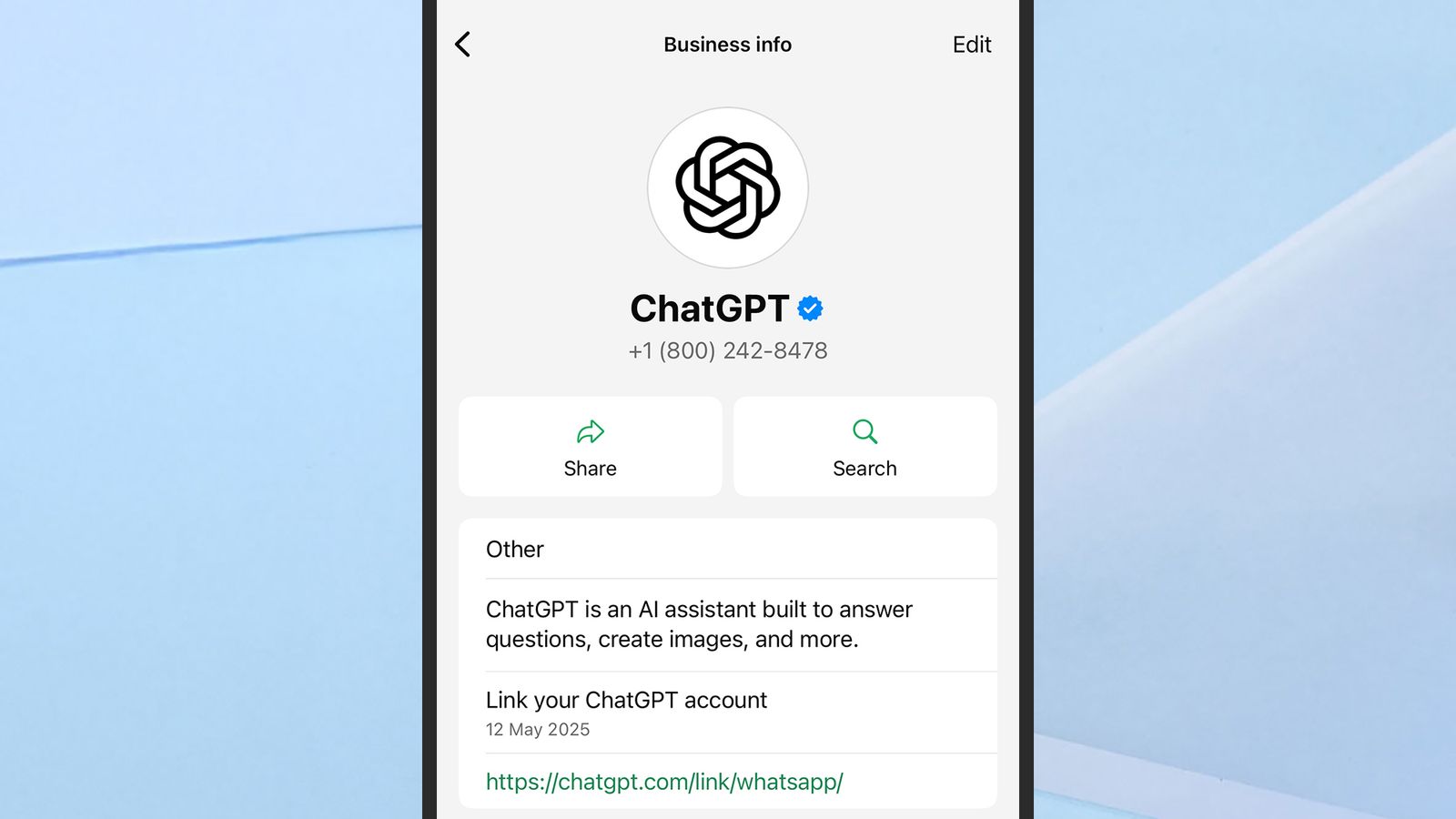
ChatGPT appears as a normal contact in WhatsApp.
Accessing ChatGPT Through WhatsApp
Meta’s WhatsApp now hosts OpenAI’s ChatGPT as a regular contact. To begin, users add the phone number 1‑800‑242‑8478 (displayed as 1‑800‑ChatGPT) to their contacts list. Once added, the bot appears like any other chat partner, allowing users to type queries and receive AI‑generated replies within the familiar WhatsApp interface.
Linking a ChatGPT Account
After opening a conversation, users can tap the ChatGPT label at the top of the screen and follow the provided “Link your ChatGPT account” URL. Linking is optional but enables synchronization of WhatsApp chats with the user’s ChatGPT account, preserving history and granting higher usage limits for paid subscribers.
Features and Capabilities
The WhatsApp integration mirrors the core functions of the standalone ChatGPT apps. Users can ask factual questions, request summaries of supplied text, translate or refine language, brainstorm ideas, and obtain coding assistance—all within a chat thread. The bot also supports image generation: by sending a textual description, users receive AI‑created pictures after a short processing period.
In addition, WhatsApp’s native camera feature can be used to capture photos that are then sent to ChatGPT for analysis. The AI can identify subjects, provide related information, and answer follow‑up questions about the image.
Managing Conversations and Settings
Chat settings such as wallpaper, mute options, image‑saving preferences, and chat locking are fully available, just like any regular WhatsApp contact. Users who wish to discontinue the AI chat can export or delete the conversation from the chat header. If the chats have been linked to a ChatGPT account, deletion must also be performed within that account to remove all stored data.
End of Free Access
OpenAI’s free usage of ChatGPT inside WhatsApp is scheduled to conclude on January 15, 2026. The change is attributed to a shift in Meta’s policy and terms for the messaging platform. After that date, users will need to subscribe to a paid plan to continue interacting with the bot through WhatsApp, though the integration itself will remain functional.
Source: wired.com
